How to Measure Phase Noise by Spectrum Analyzer
Phase noise refers to the random changes in the phase of the system output signal caused by various noises in the system (such as various RF devices). It is an important index to measure the frequency stability quality of the frequency standard source (highly stable crystal oscillator, atomic frequency standard, etc.). With the improvement of the frequency standard source performance, the corresponding noise is getting smaller and smaller, so the measurement requirements of the phase noise are getting higher and higher.
Below is the introduction to how to use spectrum analyzer SA9232 and RF signal generator TFG3836 to measure phase noise.
Test Methods:
Set RF signal generator TFG3836: frequency to 100MHz and amplitude to 0dBm.
Then set the spectrum analyzer,press【FREQ】firstly to set the center frequency to 100MHz, then press【SPAN】to set the span to 30KHz, and press【BW】to set the RBW to 100Hz.
Set the delta by pressing 【Marker】, and select Delta to 10KHz.
Below is a picture of the measurement.
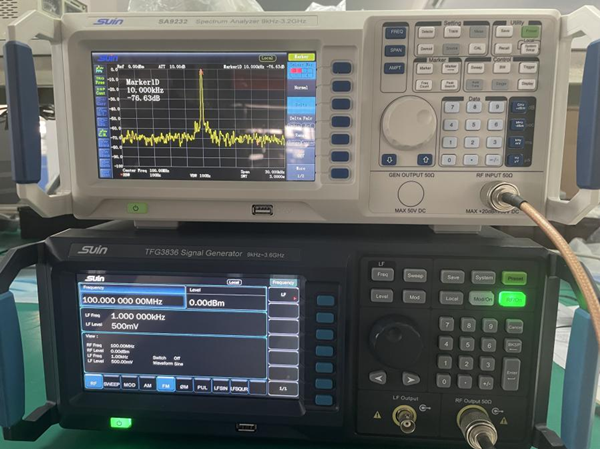
Figure 1. Phase Noise Measurement
From figure 1 we can read that the amplitude difference(△A) is -76.63dB.
According to the phase noise calculation formula: phase noise=△A-10logRBW, we can get the phase noise of this signal as -96.63dB.
Previous
None
Next
None
Comments
Please Join Us to post.
0